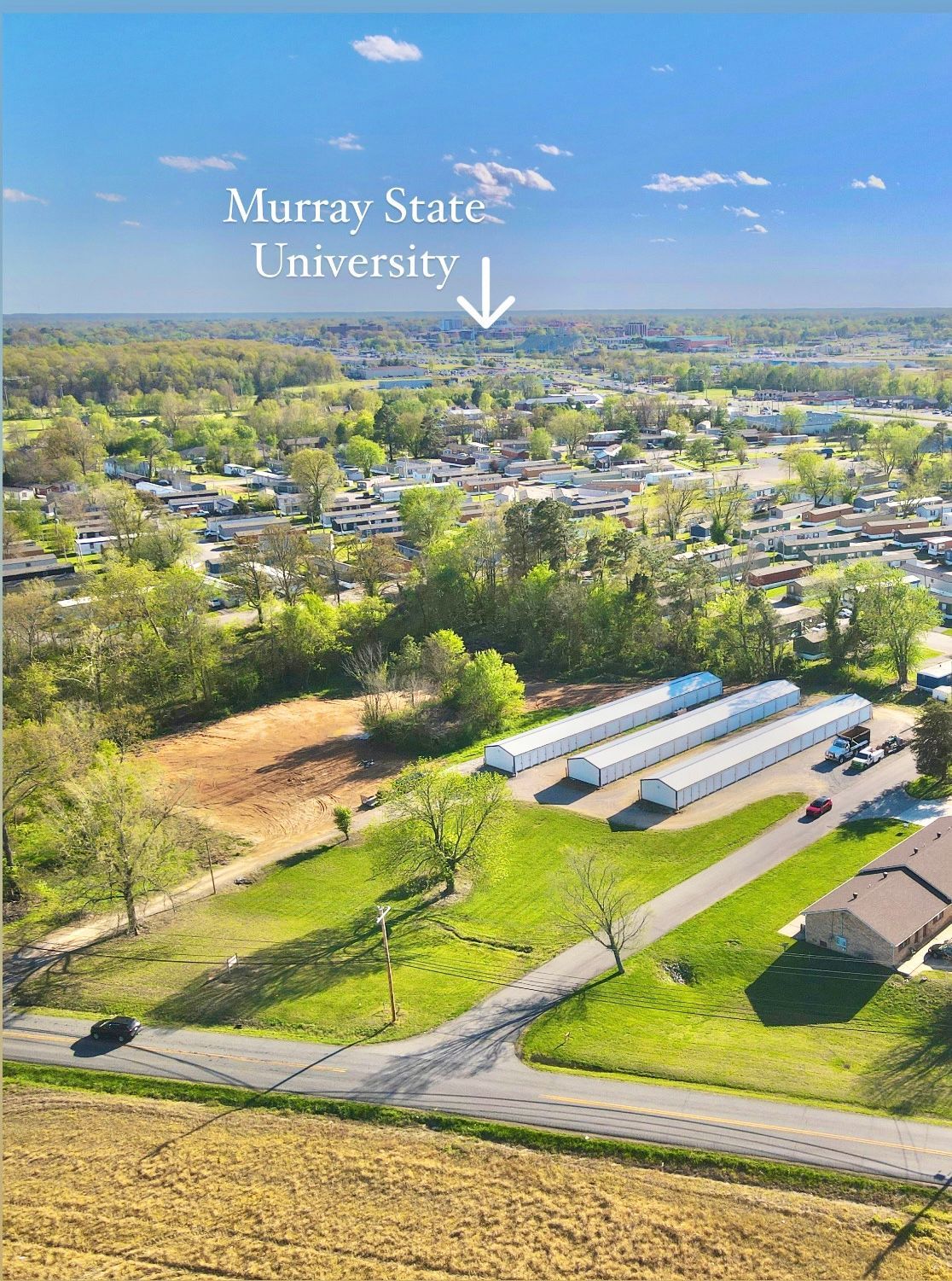How to Safely Store Documents and Important Files in a Storage Unit
How to Safely Store Documents and Important Files in a Storage Unit

Properly storing your documents is a fundamental aspect of maintaining their integrity and safeguarding your personal, legal, and financial information. Whether you're looking to secure family records, business files, or other important paperwork, ensuring their safety from unauthorized access, theft, or natural damage is crucial.
Utilizing a reliable storage solution not only ensures that your documents remain organized but also protects them from various threats like environmental conditions and wear. In this comprehensive guide, we'll explore the best practices for storing important documents, tips for choosing the right storage unit, and steps to keep your files secure and easily accessible
.
The Importance of Secure Document Storage
Documents are a critical part of our lives—containing personal, legal, and financial information—and they often need to be preserved for long periods. Proper storage ensures that your files are safe from damage, loss, or theft. Whether for business, legal, or personal purposes, securely storing your documents can give you peace of mind, knowing that your sensitive information is protected. Proper storage prevents deterioration and allows you to easily retrieve your files when necessary.
Why People Turn to Storage Units for Document Storage
As people accumulate documents over time, home or office spaces often become cluttered with papers. That's when many people choose to store their documents in a secure storage unit. Storage units are particularly useful for:
- Financial records: Tax documents, receipts, and investment paperwork.
- Legal papers: Contracts, deeds, and power of attorney forms.
- Personal files: Birth certificates, family records, and medical histories.
- Business documents: Client contracts, employee records, and intellectual property.
Storage units are a flexible solution for files that need to be securely stored, especially if they’re not needed frequently.
Choosing the Right Storage Unit for Your Documents
When selecting a storage unit for your documents, the first decision is whether to opt for a climate-controlled or non-climate-controlled space.
Climate-Controlled vs. Non-Climate-Controlled Units
If you’re storing sensitive or irreplaceable documents like photographs, historical records, or original legal papers, a climate-controlled unit is the better choice. These units maintain stable temperatures and humidity levels, reducing the risk of paper degradation, mold, or warping. Non-climate-controlled units are more affordable but can expose your documents to temperature and humidity fluctuations, which could lead to long-term damage.
Security Features of a Storage Facility
The security of the storage facility is paramount. Look for a facility that offers:
- 24/7 video surveillance: To monitor any suspicious activity.
- Gated entry with access control: To ensure that only authorized individuals can enter the facility.
- Unit alarms: Some facilities offer individual alarms on storage units, providing additional peace of mind.
Preparing Your Documents for Storage
Before placing your documents in storage, organizing and preparing them properly will make it easier to access them in the future and protect them from damage.
Sorting and Categorizing Documents
Start by sorting your documents into categories—tax records, medical files, legal papers, etc. Use a labeling system that reflects the contents of each file. This will make it easier to retrieve documents when you need them.
Removing Unnecessary Documents
Before storing, take the time to discard outdated or unnecessary documents. Shred confidential papers you no longer need and recycle others. This decluttering will reduce the amount of storage space needed and make your document organization more efficient.
Organizing Documents Before Storing
Once your documents are sorted and categorized, it's essential to store them in a way that maintains their organization.
Using Labeled Folders and Binders
Invest in high-quality binders and folders. Label each folder clearly to describe the content, such as "2018 Tax Returns" or "Legal Contracts." This system will make finding specific files much easier.
Color-Coding for Quick Identification
Consider color-coding your files based on categories. For example, use red for legal documents, blue for financial papers, and green for medical records. This color system allows you to quickly identify the type of document without opening each folder.
Creating a Digital Index
To further simplify the process, create a digital index of your stored documents. Scan your files and save them to a computer or cloud storage service. Organize them in folders that mirror your physical storage system. Create a spreadsheet or a searchable document that provides a digital index of each file’s name and location. This way, you can quickly locate and retrieve a document without having to sift through physical folders.
Best Containers for Storing Documents
The container you choose for storing your documents can play a significant role in their protection.
Waterproof and Fireproof Boxes
For high-priority documents, use waterproof and fireproof boxes. These boxes provide an extra layer of security by protecting your files from water damage, fire, or other environmental disasters.
Plastic Bins vs. Cardboard Boxes
When deciding between plastic bins or cardboard boxes, plastic bins are often the better choice for long-term storage. They are durable, moisture-resistant, and offer better protection from pests. Cardboard boxes, while cost-effective, are prone to deterioration over time due to exposure to moisture or pests. If you opt for cardboard, make sure to store them in a climate-controlled environment.
Vacuum-Sealing Sensitive Documents
For sensitive documents, consider vacuum-sealing. This method eliminates air and moisture, keeping the documents protected from dirt and physical damage. It’s particularly useful for fragile items like old photographs or certificates.
Protecting Documents from Environmental Damage
Certain environmental factors, such as humidity, temperature, and pests, can significantly damage your documents over time.
Preventing Moisture Damage
Moisture is one of the leading causes of damage to documents. It can result in mold growth and cause paper to warp or degrade. Ensure that your storage unit is well-ventilated and free from leaks. Never store documents directly on the ground; use shelving or pallets to elevate them above the floor to reduce the risk of water damage.
Using Silica Gel Packs and Desiccants
Place silica gel packs or other desiccants inside your storage containers to absorb any excess moisture. These moisture-absorbing materials help maintain a dry environment and prevent mold and mildew growth.
Pest Prevention
Pests like rodents and insects can cause significant damage to stored documents. Periodically inspect your storage unit for signs of infestation. Use sealed containers and keep the unit clean to reduce the risk of pests.
Security Measures for Document Storage
In addition to physical protection, it’s important to implement security measures to protect your documents from unauthorized access.
Using Locked File Cabinets or Safes
Consider storing your documents in locked file cabinets or a safe within your storage unit. This added layer of security helps prevent unauthorized access, and fireproof safes offer additional protection for your most sensitive documents.
Keeping a Detailed Record of Stored Files
Create an up-to-date inventory of the documents you store in your unit. Keep a detailed record of the contents of each box or folder, including categories and dates. This inventory will help you track documents and ensure that you can easily retrieve them when needed.
Digital Backup for Extra Security
While physical storage is important, creating digital backups can offer added security for your documents.
Scanning and Storing Documents Online
Scan your documents and store digital copies in secure cloud storage. This creates an accessible backup in case the physical copies are damaged, lost, or destroyed. Cloud storage services offer encryption to keep your files safe from unauthorized access.
External Hard Drives as Backup
In addition to cloud storage, store digital copies of your documents on an external hard drive. This provides an additional level of protection and ensures your files are accessible even if you experience issues with internet connectivity or cloud storage.
Regular Maintenance and Organization
Just because documents are in storage doesn’t mean they don’t need periodic checks.
Periodic Document Inspections
Set a schedule to check on your stored documents at least once or twice a year. Look for signs of damage, moisture, or pests. Regular checks ensure that any issues are caught early before significant damage occurs.
Rotating and Updating Files
As time passes, you’ll accumulate new documents and may no longer need to store some older ones. Regularly rotate your files and update the records in storage. Consider archiving documents that are no longer actively needed, while keeping your current, essential documents organized.
Special Considerations for Certain Documents
Some documents require extra care and attention due to their sensitive nature.
Storing Legal Documents and Contracts
Legal documents and contracts should be stored in fireproof and waterproof containers, either a safe or a filing cabinet. Keep them organized and easily accessible in case they need to be referenced quickly.
Preserving Passports and Birth Certificates
Store vital records like passports, birth certificates, and social security cards in locked safes or file cabinets. These documents are irreplaceable, so consider also creating scanned copies stored securely in a digital format.
Protecting Photographs and Memorabilia
For photos and memorabilia, use acid-free folders or archival-quality boxes to prevent deterioration. For digital preservation, scan physical photos and store them in cloud storage or external hard drives.
Avoiding Common Document Storage Mistakes
Here are some common pitfalls to avoid when storing documents:
- Skipping climate control: If your documents are sensitive to heat, humidity, or cold, always opt for climate-controlled storage.
- Improper labeling: Ensure that each box or binder is clearly labeled to describe the contents.
- Neglecting pests: Regularly check for signs of pests and take preventative measures to safeguard your documents.
Conclusion
By following the tips and best practices outlined in this guide, you can confidently store your important documents in a safe, organized, and accessible way. Proper storage, coupled with ongoing maintenance, ensures that your files are protected from environmental factors, unauthorized access, and deterioration. Whether you choose a traditional storage unit or a more secure facility, prioritize both physical and digital security measures to keep your files safe for years to come.
Business Locations
Contact Us!